现在网上的资源十分丰富,很多粉丝在网上能轻松的找到双语对照文本。

分久必合,合久必分。小编在之前介绍过如何将将两篇文档合并成一篇双语文档,那么有合就有拆,今天就为大家介绍如何分离文档中的双语文本。
Step1:将双语文章内复制到word文档中。此时,你会发现这些段落间有许多空白行,就像这样:

Step2:点击“替换”或使用快捷键ctrl+H调出替换窗口。在“查找内容”处输入^p^p,并在“替换为”处输入^p。
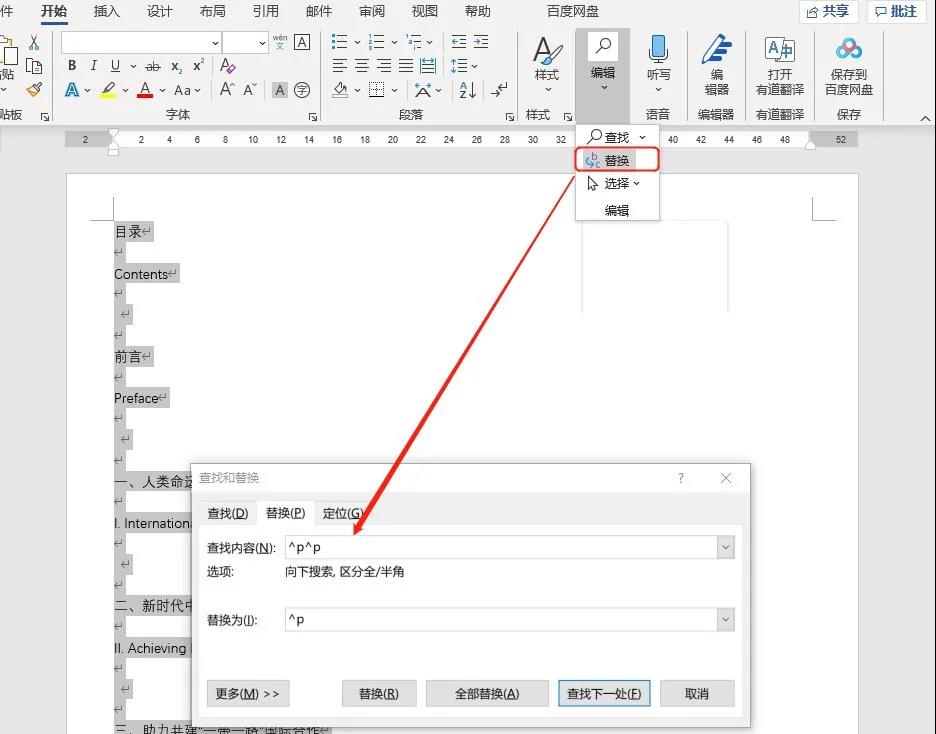
点击“全部替换”就可以消灭这些多余的空白行了,如下图所示:↓↓↓
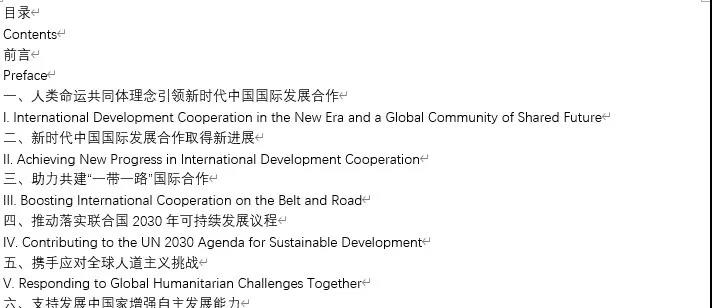
Step3:全选原文,在“插入”选项卡中,点击“表格”,选择“文本转换成表格”。

在设置窗口,将“列数”设置为“2”

点击“确定”,就可以获得一份左、右对照的双语文档,如下图所示:

Step4:单独选择左列,点击右键,选择“复制”。
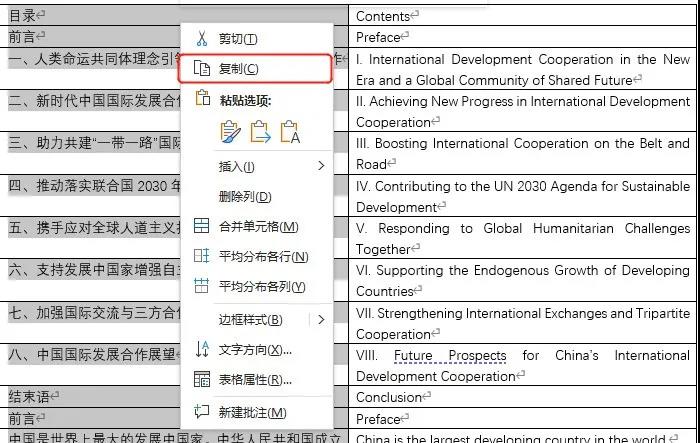
Step5:打开一个新的word文档,在空白处点击右键,选择“粘贴”—“只保留文本”。您就可以在新文档中获得一份分离后的单语文件。
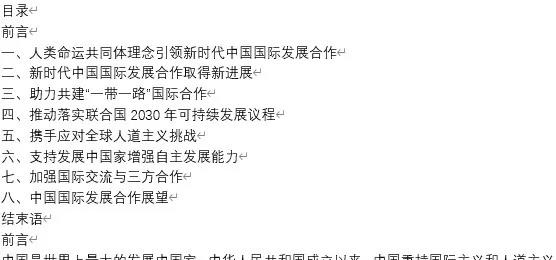
同样的方法可以制作出另一个语种的单文档。如下图所示:

你看,是不是很简单。
好了,以上就是今天的干货技巧分享你学会了吗?别忘记动手练习鸭,关注我们,后续将奉上更多翻译技巧。